Advanced & Secure
Easy to Lock & Unlock Apps
Ultimate Solution for Privacy on Android
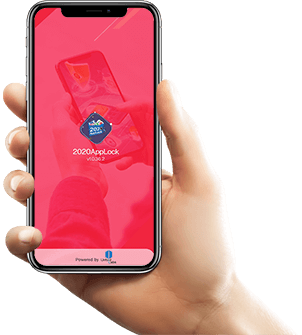
2020AppLock - #1 app lock that allows you to lock apps and protect your privacy using multiple lock types - Pattern, PIN and Fingerprint. 2020AppLock is the best advanced protection 2020AppLock with notification control management. You can easily lock and unlock apps including Facebook, Instagram, WhatsApp, Snapchat, Contacts, Gallery, Messenger, SMS, Gmail, YouTube, Settings, etc. on your Android Device with one tap. The application locker protects your app and data even when your device is shared with others.
Everyone has a lot of sensitive information in the applications installed on their smart device (mobile, tablet, phablet, etc.). We store pictures, documents, messages and other personal information in them. And it is important to have an app protector as we share our device with others for many reasons. 2020Applock, the application locker protects your data even when your device is shared with others.
UnfoldLabs Inc. has developed a great anti-intrusion tool for you. You can prevent unauthorized access to your devices, ensure app security and maintain privacy. Download the best Security Lock - App Locker (2020AppLock) to be your Smartphone privacy guard!
- Setup a personalized home screen image from the application.
Setup time for Locking/Unlocking apps at certain time.
Setup location for Locking/Unlocking apps by using Wi-Fi network.
Block Calls/ Restrict Wi-Fi & Bluetooth/Prevent Uninstalling Apps.
Setup a personalized or default wallpaper for the lock screen.
Choose any theme for the lock screen according to the lock type.
- Take photo of intruders who are trying to break in your phone
- Record intruding
time and data for further check
- Guard your private data and privacy.
- Keep your apps protected and safer.
Let's you classify notifications and organize them, it helps you block and customize the notification alert.
Once installed and set, you need not lock the newly installed applications. Select the option Autolock and 2020Applock will take care of the rest.
2020 Applock is an AppLocker or App protector that will lock and protect apps using PIN, Pattern and Fingerprint. It has a feature for forgot password - you can set your new password via email instructions.
It provides smart PIN lock for data and app security.
Pattern lock is easier and faster to unlock the apps. Set it up by your own gesture to secure the apps.
2020AppLock supports convenient and powerful lock with fingerprint sensor. Fingerprint enabled app lock keeps your phone safe and secured.
Ads appear and annoy us while using an application. 2020Applock is the Ads free application for Android. You can have a better experience while using this to lock and unlock apps in the smart device.