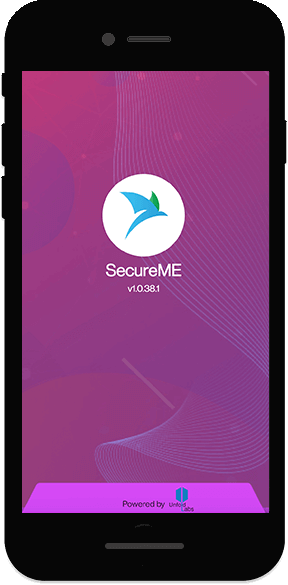















Admin can limit screen time to a particular number of hours a day on device.
Admin can restrict device usage for a specific time.
Create and customize multiple home screens/kiosks depending upon the kind of user group.
Allows locking and limiting applications to groups of users. One user can't view or access any other user’s apps.
When the device reboots, it will automatically launch in the pre-set kiosk mode.
All the restricted apps are hidden and are not visible in the kiosk mode to users.
Admin can choose any theme for the lock screen according to the lock type chosen.
Admin can select a default application & SecureME will be launched with the default app set when user taps on home button.
It helps to launch selected default application for a particular chosen time.
ProductivityBy restricting access only to specific apps, the kiosk mode helps users to focus on the task at hand, that in return boosts the overall productivity and work efficiency.
Kiosk ModeSecureME is enabled with a password protected kiosk mode that locks the screen for specific uses.
Data SafetyBy curbing users from accessing other unintended apps, confidential information cannot be accessed or shared.
Data SecurityWith the help of this kiosk lockdown app, data can be distributed easily without any possibility of illegal use of the device.
User ExperienceSecureME, an android kiosk launcher provides enhanced user experience by having a devoted screen for customers.
Personalized Home Screen for Different UsersThe admin can set a unique wallpaper on the home screen for every user.
Create user groups on a single click and switch between different kiosk modes without any hassle.
Set your device to one or more applications that will launch automatically on power up.
User can customize his home screen and each group can be themed.

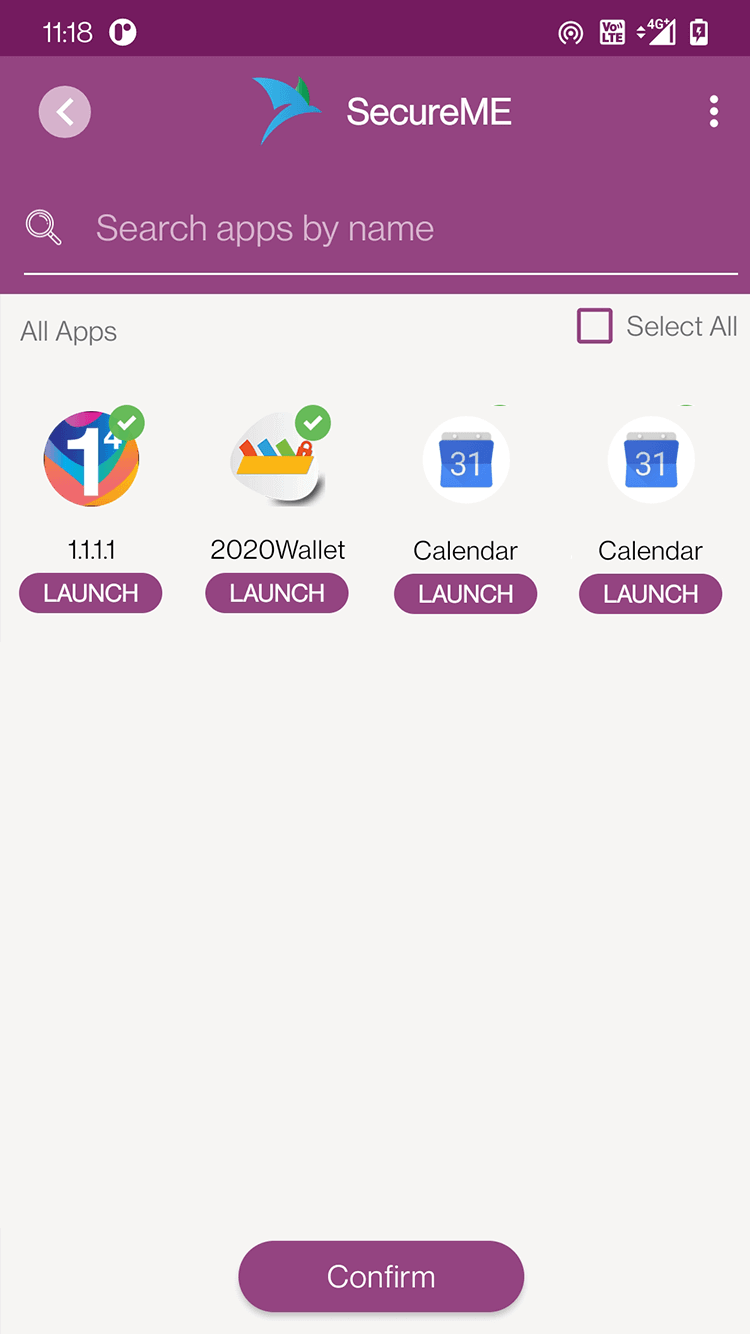

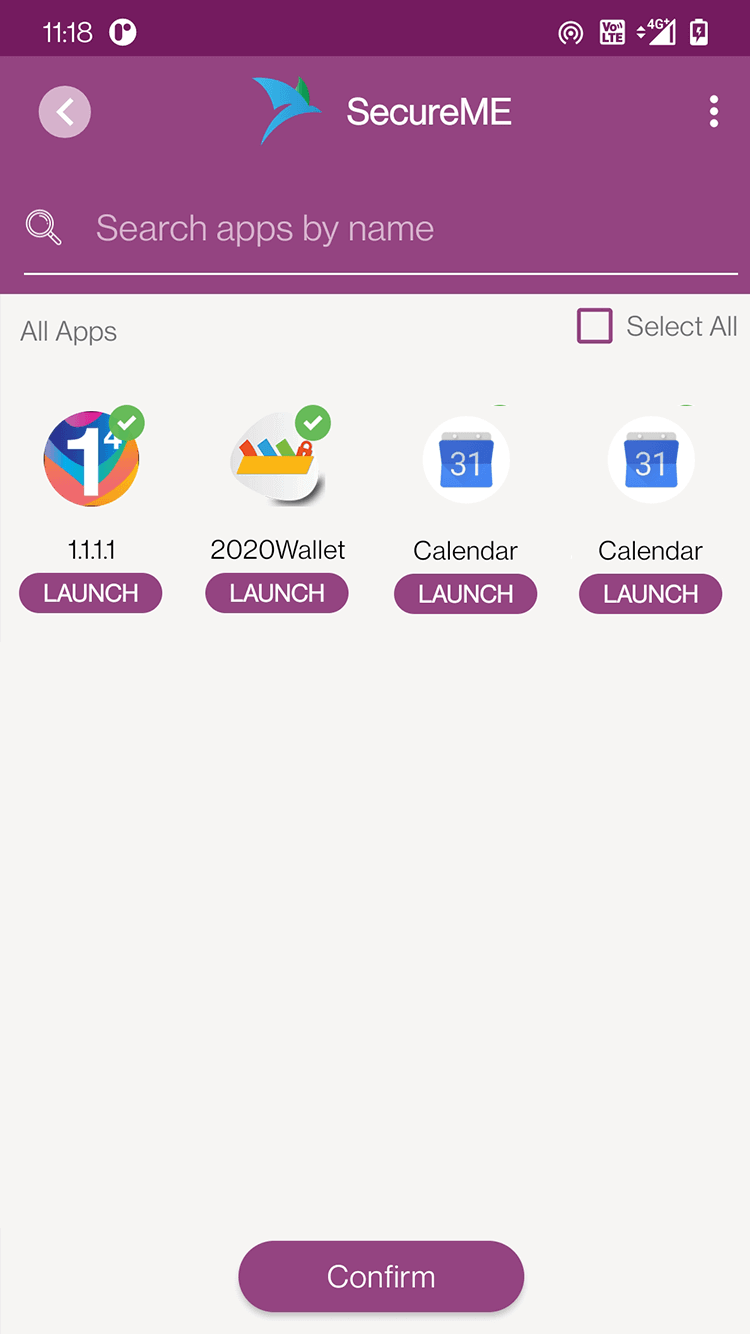
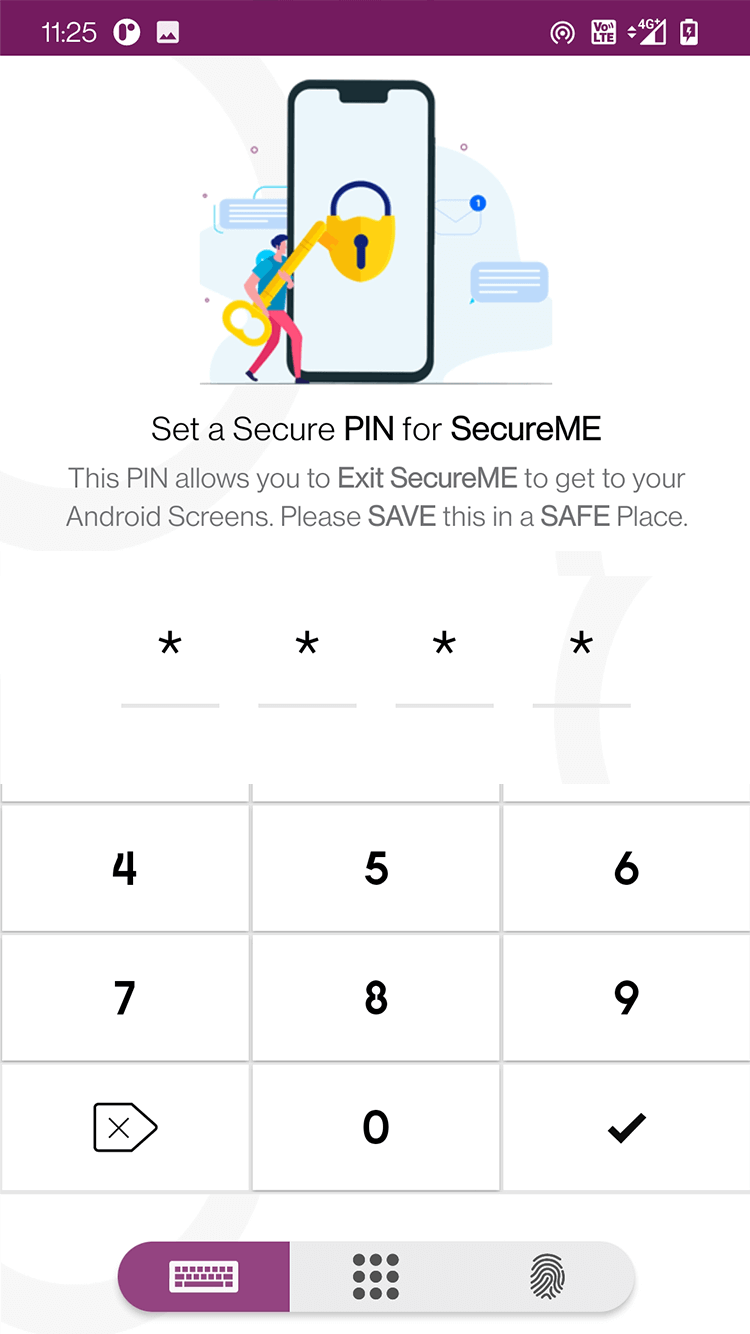
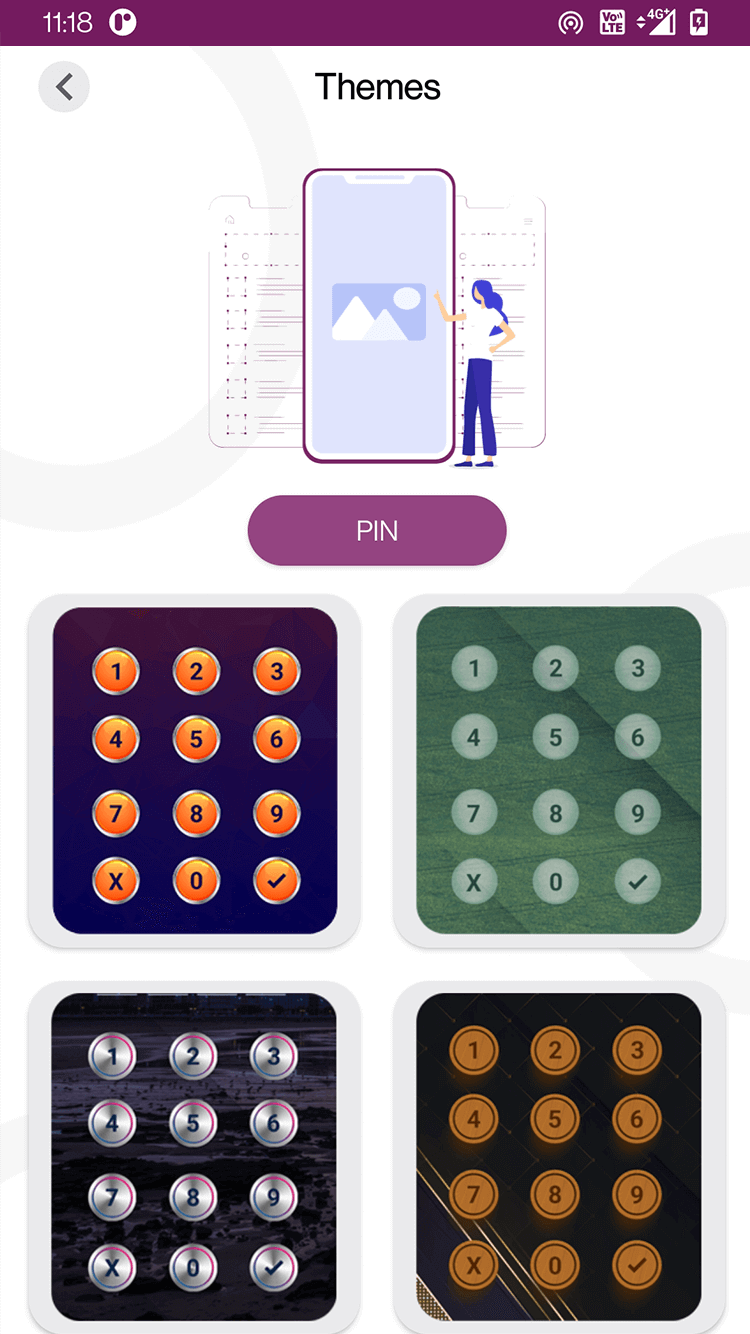
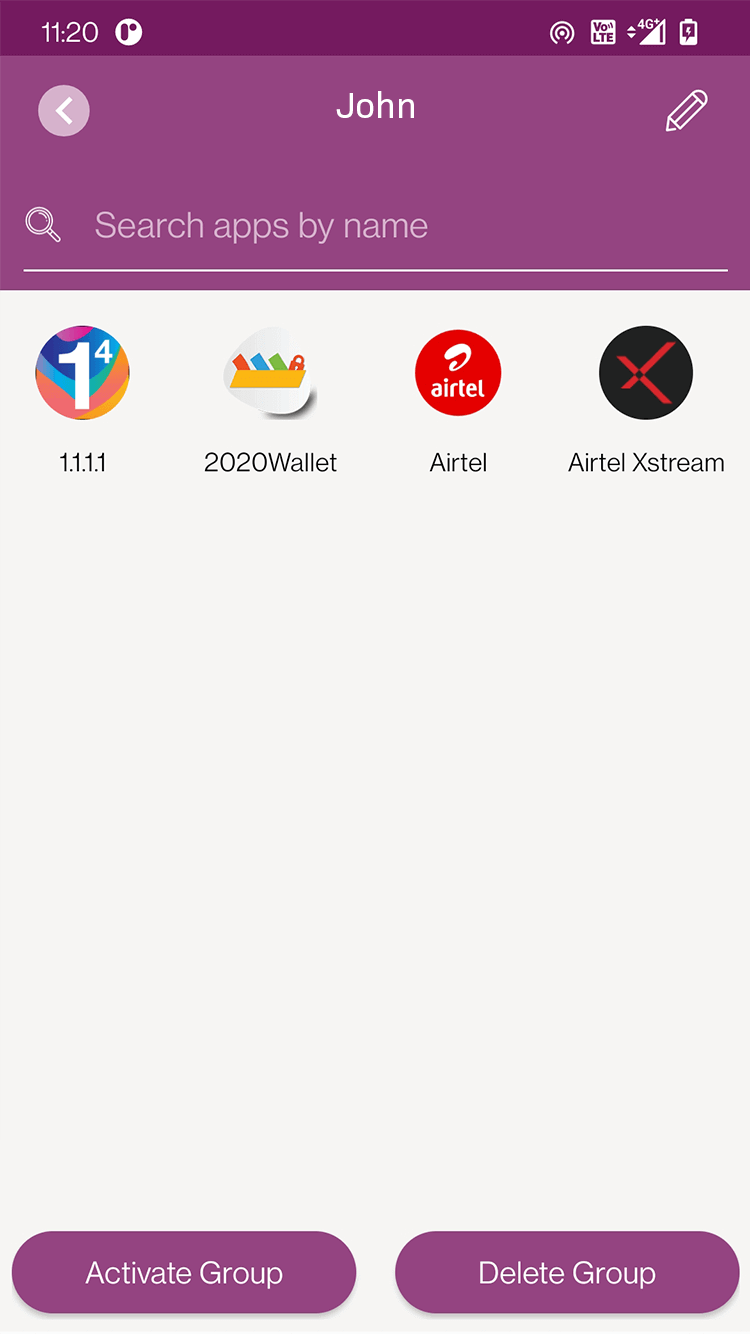
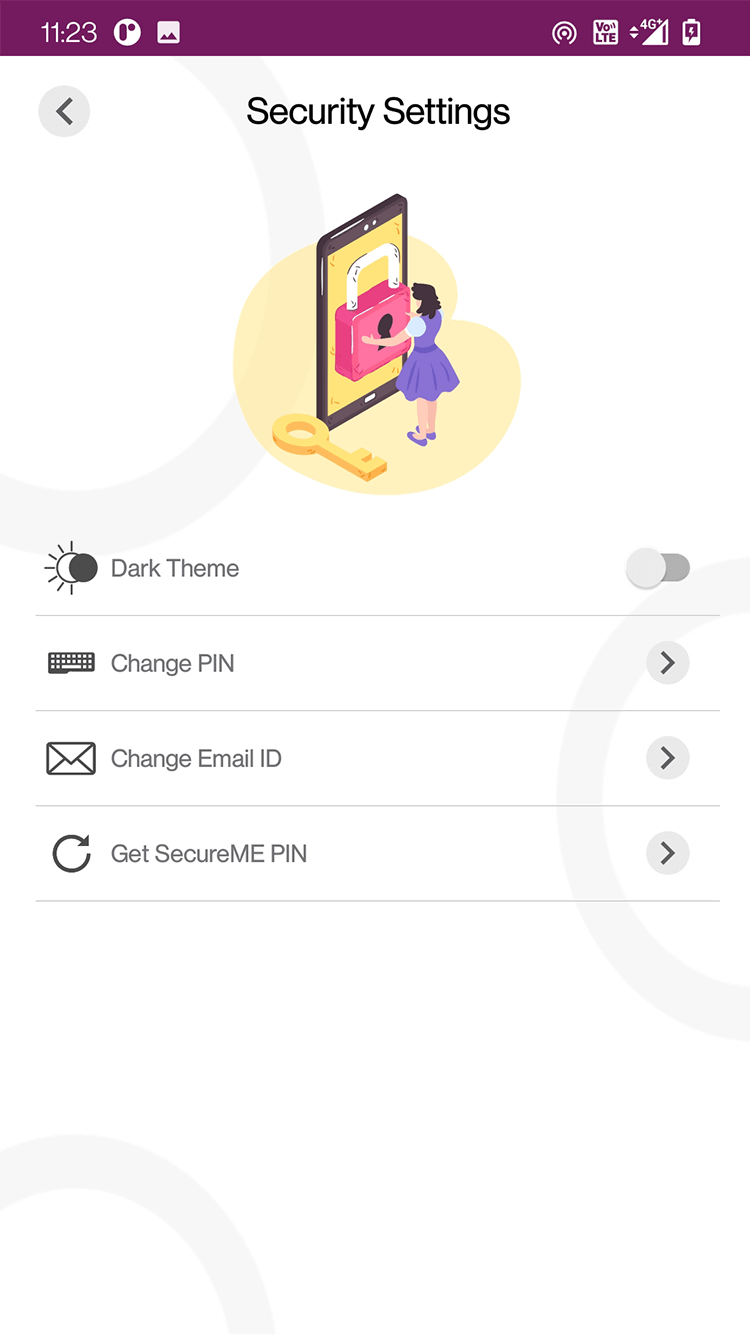
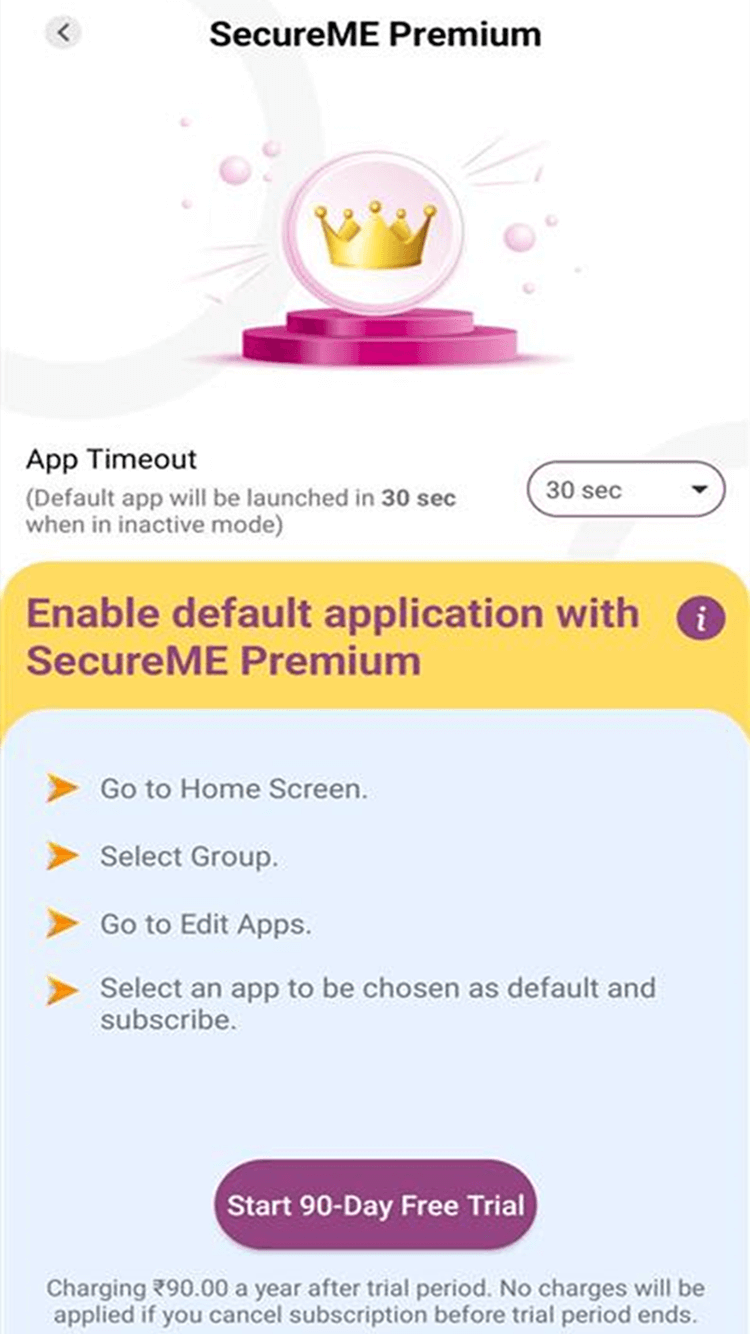

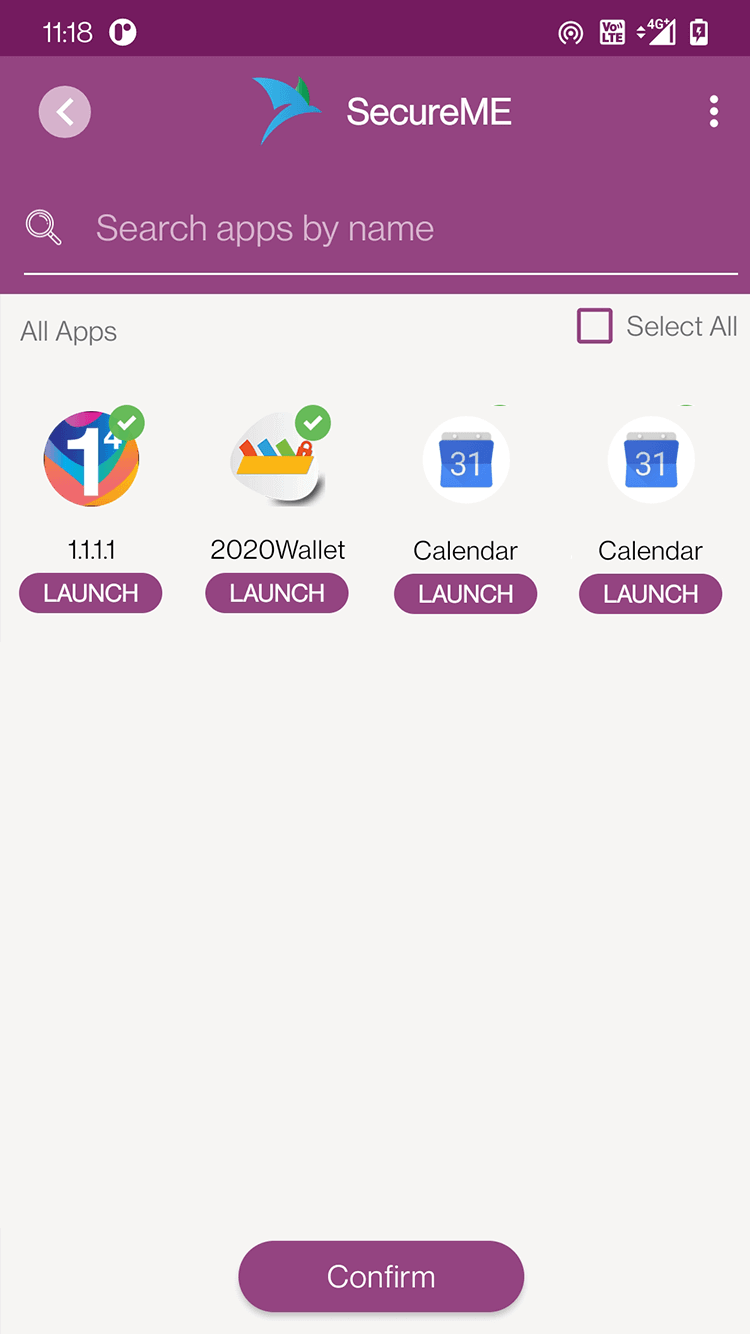
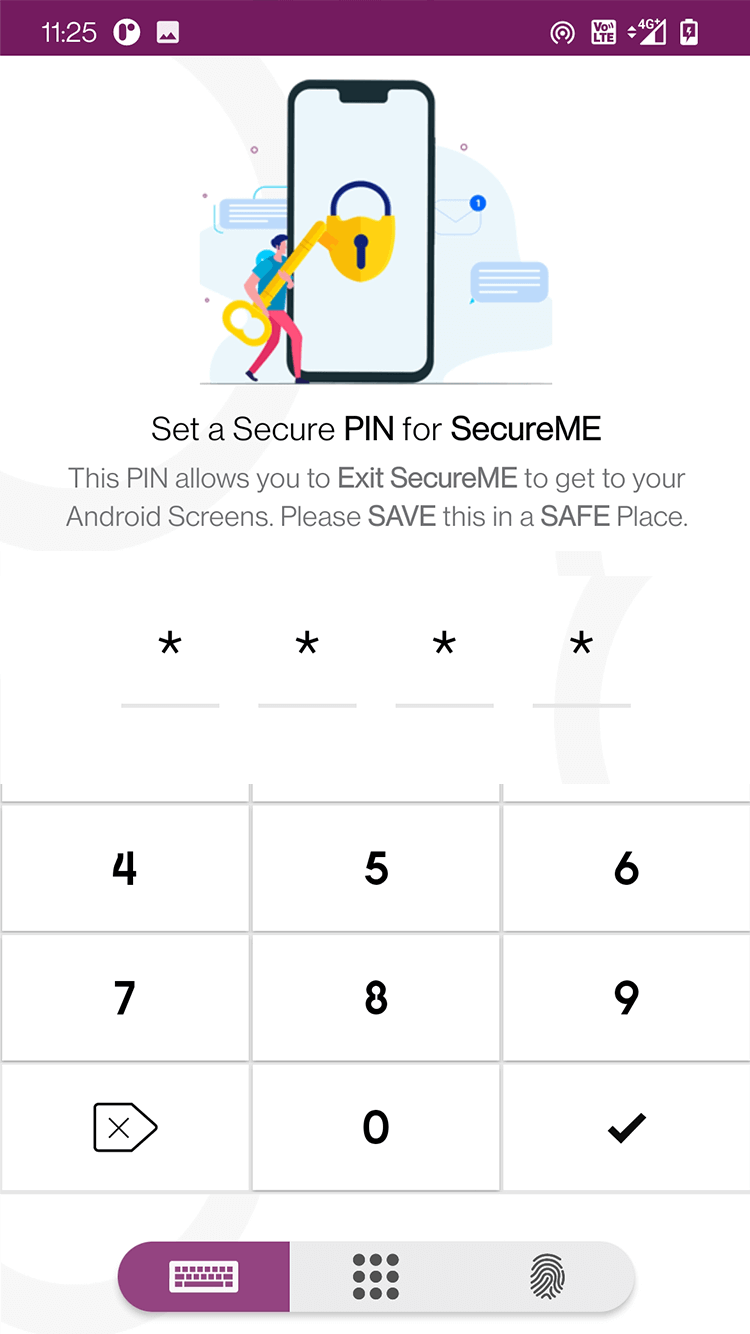
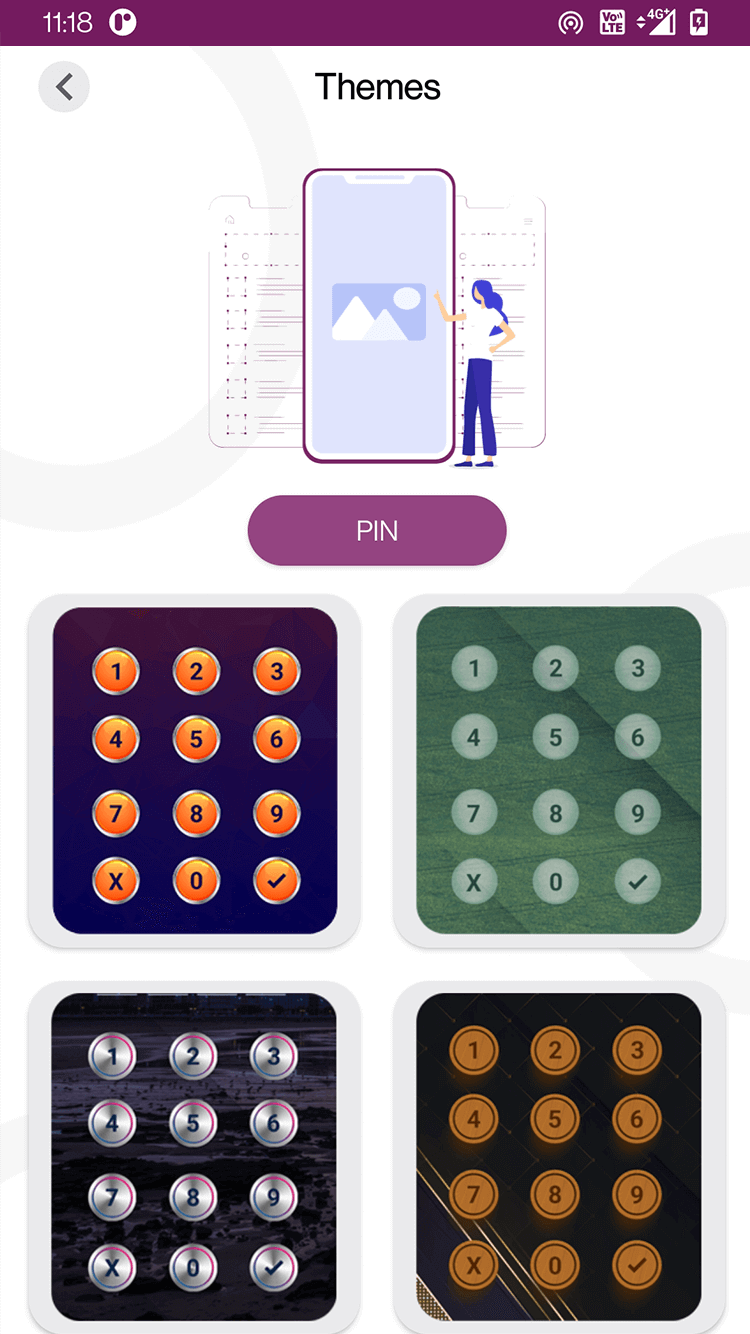
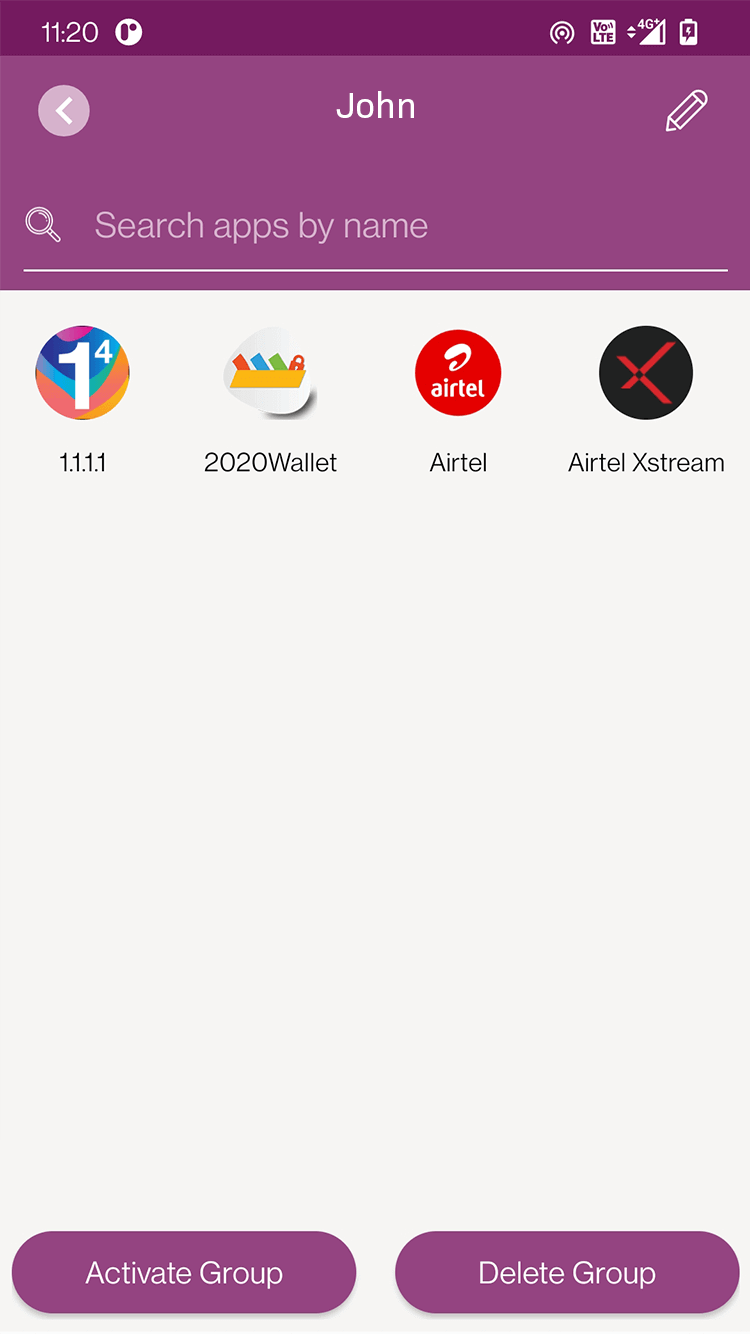
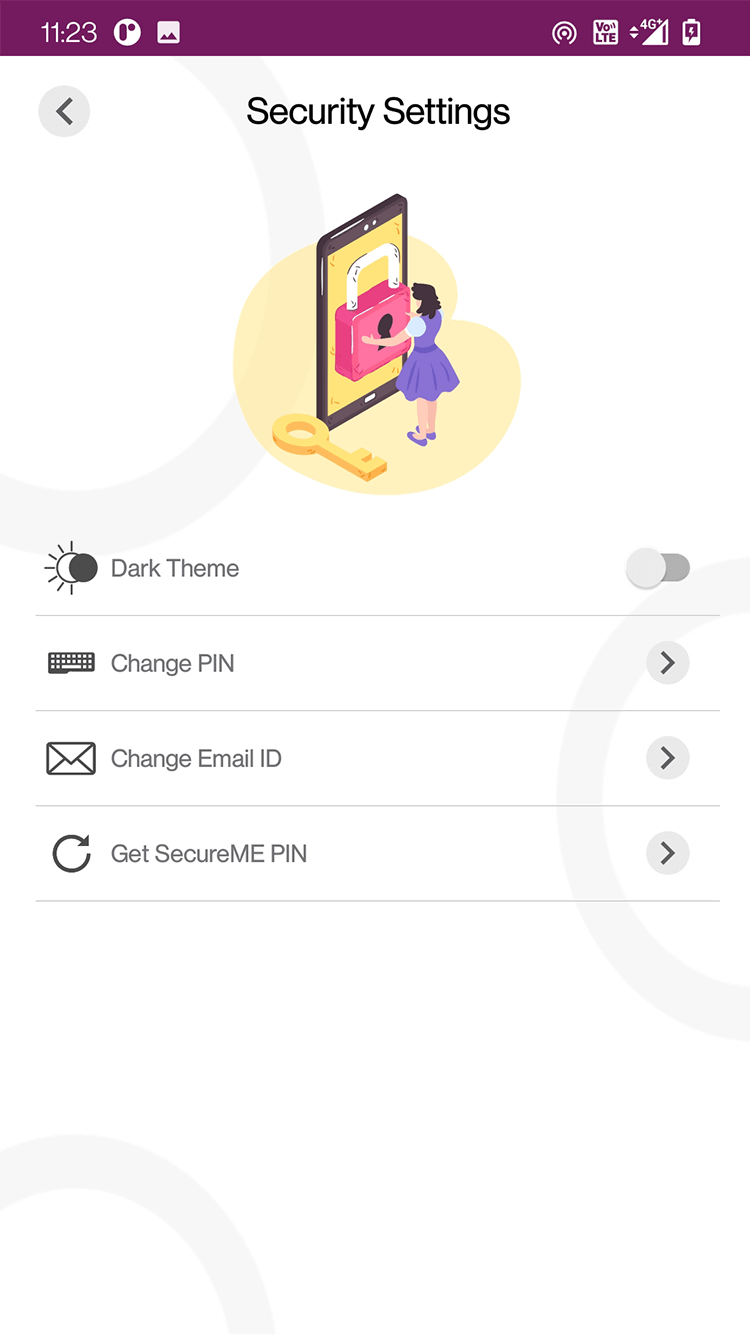
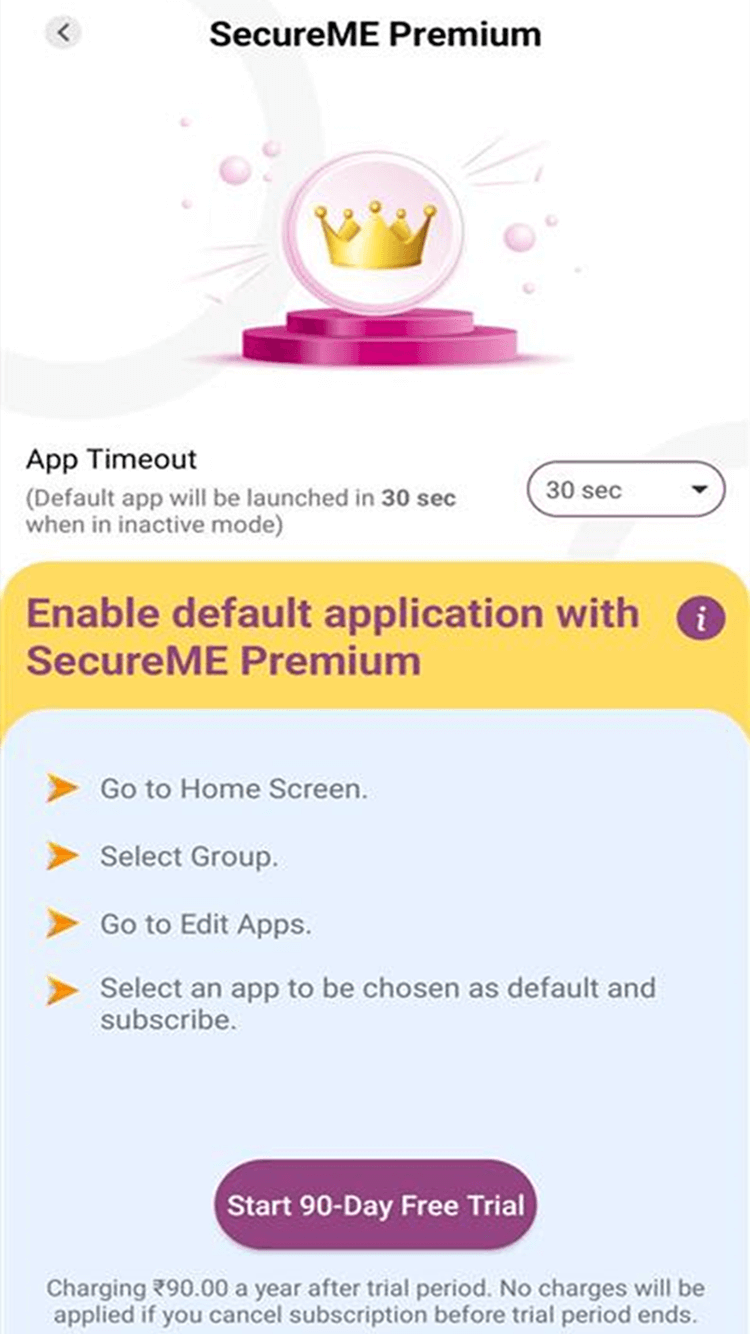

Helping Enhance the Focus Educational Institutions can create different kiosk modes and customize them as per student groups or grades. SecureME helps lockdown and hide all the unintended apps making sure that a student is thus focused.
Reduction in Unethical Usage SecureME can be used to run business applications or self-service kiosks where all other functions of the device are locked out! Enterprises can then distribute their official devices safely among the employees without any possibility of unethical and illegal use.
Flawless store management With enabled Kiosk Mode, the staff will be able to access only specific apps required for the store, saving on the unproductive hours.
Boost in Productivity SecureME can help the doctors/hospital staff to view only the needed/vital information without any distractions.